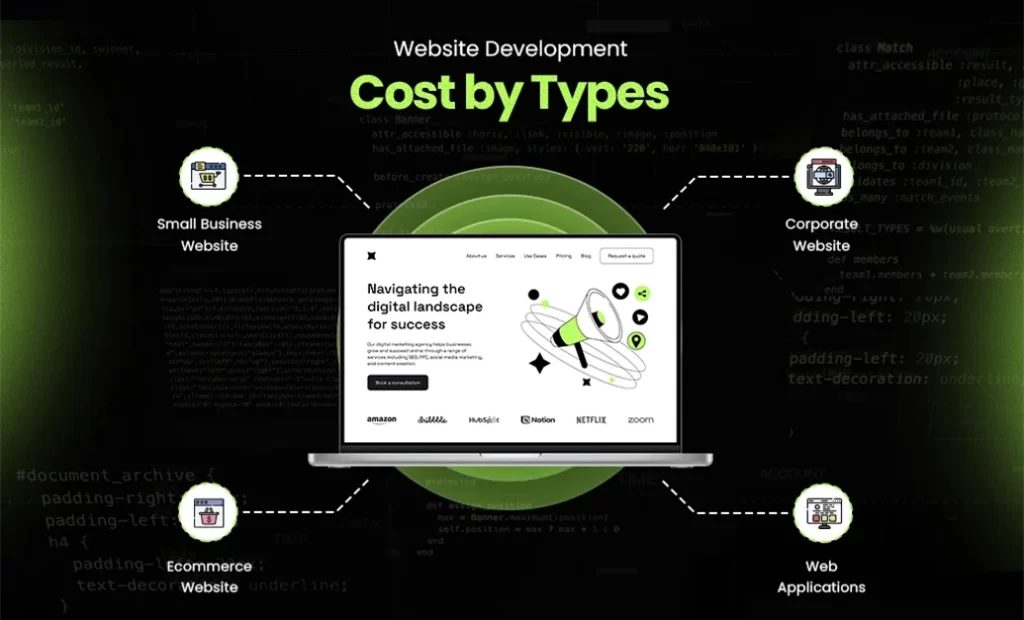Figma to HTML: The Ultimate Guide to Convert Your Figma to Code
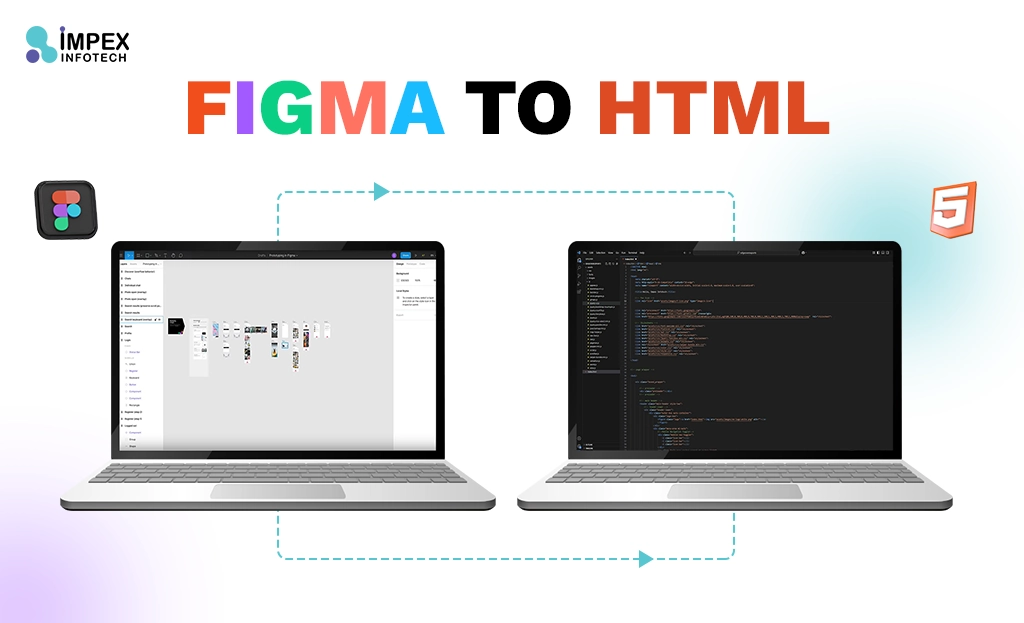
Table of Contents
- 1. Introduction: Why Figma to HTML?
- 2. Benefits of Figma to HTML Conversion
- 3. Pitfalls and Flaws of Using Figma to HTML Tools
- 4. Figma to Pure HTML Code Snippet
- 5. Best Figma to HTML Plugins and Services
- 6. How Much Time is Required to Convert Figma to HTML?
- 7. Which Technologies Do We Use to Connect Figma to HTML Services?
- 8. Our Services for Converting Figma to HTML
- 9. Optimized for Search Engines
- 10. Test the Code
- 11. Cost Factors to Consider While Hiring a Figma to HTML Service Provider
- 12. FAQs
1. Introduction: Why Figma to HTML?
In today’s digital-first world, web design plays an essential role in building user-friendly websites that are visually appealing and functional. Figma, an industry-leading design tool, has quickly gained popularity among designers for its collaborative features, ease of use, and powerful capabilities. However, translating Figma designs into HTML code—ready for production—is often a challenging task that involves more than just a simple export process.
Converting Figma to HTML not only ensures that the design looks as intended when built but also ensures that developers can work with clean and organized code. This is where professional services like Impex Infotech come into play, offering seamless Figma-to-HTML conversion with clean, responsive, and SEO-optimized code.
In this article, we will explore the benefits, common challenges, tools, and best practices for Figma-to-HTML conversion, along with detailed insights into how you can effectively approach the process.
2. Benefits of Figma to HTML Conversion
2.1 Faster Web Development
One of the greatest advantages of converting Figma designs into HTML is the accelerated development process. Rather than spending hours or days recreating designs manually, developers can directly access HTML, CSS, and JavaScript code that reflects the original design. This reduces the time needed for manual coding and allows developers to focus on more complex tasks such as interactivity and optimization.
2.2 Better Design-to-Code Transition
Figma provides an incredibly accurate visual representation of a design. When converting it to HTML, the aim is to maintain this visual fidelity while creating clean, responsive code. Figma-to-HTML conversion ensures that the look, feel, and functionality of the design are accurately translated into a working website.
3. Pitfalls and Flaws of Using Figma to HTML Tools
3.1 Inaccuracy in Conversion
Automated tools often struggle to translate complex design elements accurately. For instance, gradients, animations, or specific typography may not always appear as intended. As a result, developers might need to tweak the generated HTML and CSS, which defeats the purpose of using a tool in the first place.
3.2 Limited Customization
Some automated tools offer limited customization options. While they may work well for simple layouts, they often fall short when it comes to complex designs that require precise styling, behavior, or interactions. This lack of flexibility can make it difficult to implement certain features without manual adjustments.
4. Figma to HTML Code Snippet
4.1 Steps for Conversion
Converting Figma to HTML is a structured process that typically involves the following steps:
-
Export Assets: The first step is to export all assets (images, SVG files, icons, etc.) from Figma. You can also generate style sheets or extract design tokens (colors, font sizes, spacing) to ensure consistency in the HTML.
-
Write the HTML Structure: Develop the basic HTML structure, including elements like headers, footers, navigation, and content sections, according to the Figma design.
-
Apply Styling Using CSS: After the HTML structure is in place, apply the necessary styling using CSS. Ensure that the design’s visual elements such as colors, fonts, and layouts are replicated precisely.
-
Add Interactivity with JavaScript: If the design includes interactive components such as forms, animations, or dynamic content, JavaScript or jQuery may be necessary for implementation.
-
Test the Code: Finally, thoroughly test the code across different browsers and devices to ensure it works seamlessly.
4.2 Tools and Techniques
Some helpful tools to streamline the Figma to HTML process include:
-
Figma’s Export Feature: Export assets and use design tokens for consistent styling.
-
HTML & CSS Frameworks: Frameworks like Bootstrap or Foundation can speed up the styling process.
-
Figma to HTML Plugins: Plugins like “Figma to Code” and “Anima” can simplify conversion and ensure better accuracy.
5. Best Figma to HTML Plugins and Services
5.1 Popular Plugins
-
Figma to Code: This plugin exports your Figma design into HTML, CSS, and React code. It simplifies the hand-off between design and development.
-
Anima: Anima takes Figma designs and converts them into responsive HTML code with minimal effort. It provides an intuitive workflow and better design-to-code accuracy.
5.2 Top Services for Converting Figma to HTML
For a more tailored and high-quality solution, professional services like Impex Infotech offer expert Figma-to-HTML conversion. Their team of developers ensures that your design is fully responsive, SEO-friendly, and of the highest quality. These services focus on clean code that’s easy to maintain and scale.
6. How Much Time is Required to Convert Figma to HTML?
6.1 Factors Affecting Conversion Time
The time required to convert Figma to HTML depends on several factors:
-
Design Complexity: Simple designs may take a few hours, while more complex ones with animations, custom fonts, and interactive elements can take days or even weeks.
-
Tools Used: Using automated tools speeds up the process, but manual interventions might still be required for intricate designs.
-
Customization Needs: Custom features and additional functionality will increase the conversion time.
7. Which Technologies Do We Use to Connect Figma to HTML Services?
7.1 Figma API and Integration
To connect Figma with HTML, the Figma API is a useful tool. It allows developers to programmatically access design data, making it easier to extract design elements and assets. The API is useful when automating the process of exporting design files to HTML.
7.2 Web Development Tools
Web development tools such as HTML, CSS, JavaScript, React, and Vue.js can be used to implement the HTML code generated from Figma. These technologies ensure that the website is interactive, responsive, and functions well across devices.
8. Our Services for Converting Figma to HTML
8.1 What We Offer at Impex Infotech
At Impex Infotech, we specialize in converting Figma designs into fully responsive and functional HTML code. Our services ensure that every design element is accurately represented, with a focus on performance, SEO, and scalability.
8.2 Why Choose Us for Figma to HTML Conversion?
When you choose Impex Infotech, you get a team of expert developers who ensure that your design is faithfully translated into high-quality HTML code. We offer:
-
Responsive and SEO-optimized HTML code
-
Clean and organized code for easy maintenance
-
Quick turnaround and timely delivery
9. Optimized for Search Engines
9.1 SEO Best Practices in Code Conversion
When converting Figma designs to HTML, it’s essential to keep SEO in mind. This includes using semantic HTML elements, optimizing images for fast loading, and ensuring mobile responsiveness. These factors help improve your website’s ranking on search engines and enhance user experience.
9.2 Why SEO Matters for Your HTML Code
Search engines like Google prioritize websites with clean, optimized HTML. Websites with SEO-friendly code are more likely to rank higher in search results, which means more visibility and traffic.
10. Test the Code
10.1 Importance of Testing
Testing is a critical step in the Figma to HTML conversion process. It ensures that the final website looks and works as expected across different browsers and devices. Manual and automated testing can help detect issues like broken links, misaligned images, or CSS errors.
10.2 How to Ensure Quality Code
To ensure quality code, developers should use tools like BrowserStack to test across multiple browsers and Google Lighthouse to check for performance and SEO issues.
11. Cost Factors to Consider While Hiring a Figma to HTML Service Provider
11.1 Pricing Models and Considerations
The cost of converting Figma to HTML varies depending on the complexity of the project, the level of customization, and the service provider’s experience. Some providers charge hourly rates, while others offer packages based on the number of pages or features needed.
11.2 Why Impex Infotech is the Best Team for Figma to HTML Services
Impex Infotech offers top-notch Figma to HTML conversion services, ensuring that your designs are translated into clean, responsive, and SEO-friendly code. Our team is highly experienced, and we are dedicated to providing high-quality results that exceed client expectations.
12. FAQs
Conversion tools are helpful but may require manual tweaks for precise accuracy. While automated tools can give you a good starting point, it’s often necessary to fine-tune the output to meet the specific design details.
Yes, tools and plugins allow you to export Figma designs to HTML. However, the generated code may require customization and manual adjustments to match the design’s exact specifications.
Yes, if best practices are followed during the conversion, the HTML code can be SEO-optimized. Ensuring proper semantic structure, optimizing images, and using mobile-friendly techniques all contribute to SEO.
To ensure your HTML code is responsive, use responsive CSS techniques, such as media queries, and test the site across various devices to ensure it displays correctly on different screen sizes.
Impex Infotech offers expert services with a focus on clean, responsive, and SEO-optimized code. Our team guarantees that your Figma designs are converted into high-quality HTML that is fully functional, scalable, and optimized for search engines.
For More Info visit : Impex Infotech
Follow Us :
Recent Posts
WordPress Web Design Agency Australia
WordPress Web Design Agency in Australia: Expert Website Development Services Looking for a professional WordPress web design agency in Australia?...
Read MoreHow Much Does It Cost to Create an App in Australia?
How Much Does It Cost to Create an App in Australia? Table of Contents 1. App Development Cost Overview in...
Read MoreHow Much Should Web Development Cost in Australia?
How Much Should Web Development Cost in Australia? Table of Contents 1. What Is Web Development? 2. How Much Should...
Read More