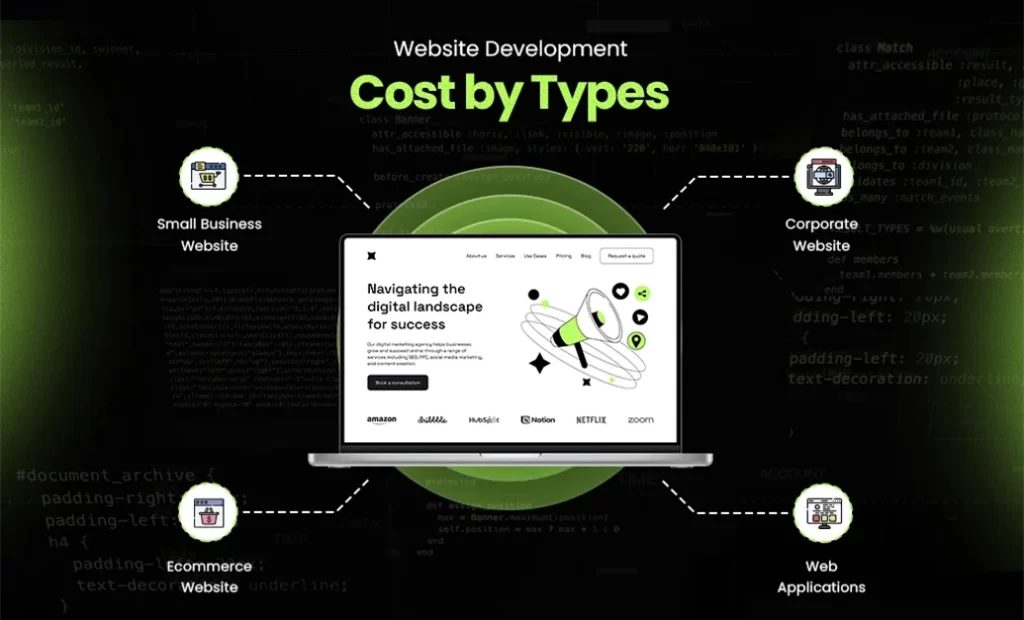Mobile App Design for AI Project Management Tools: Complete Guide 2025

Table of Contents
- 1. Introduction to AI Project Management Mobile Apps
- 2. Key Features and Design Principles
- 3. UI/UX Design Trends for 2025
- 4. Technical Implementation Guide
- 5. Popular AI Project Management Tools
- 6. Coding Examples and Tutorials
- 7. Best Practices and Performance Optimization
- 8. Frequently Asked Questions
- 9. Future Trends and Innovations
- 10. Conclusion
1. Introduction to AI Project Management Mobile Apps
The landscape of project management has undergone a revolutionary transformation with the integration of artificial intelligence and mobile-first design approaches. In 2025, AI-powered project management mobile apps have become essential tools for organizations seeking enhanced productivity, streamlined workflows, and intelligent decision-making capabilities.
Mobile app design for AI project management tools combines sophisticated artificial intelligence features with intuitive user interfaces, creating powerful platforms that can predict project risks, automate task assignments, and provide real-time insights. According to recent industry data, 21% of project managers already use AI in their work, while 82% of executives believe AI will significantly change project execution within five years.
The demand for mobile-first project management solutions has skyrocketed, driven by the increasing prevalence of remote and hybrid work models. Modern project managers require tools that enable seamless collaboration across time zones, provide instant access to project data, and leverage AI to make smarter decisions faster. See the key features from Impex Infotech below:
2. Key Features and Design Principles
Essential AI-Powered Features
-
Intelligent Task Management and Automation
Modern AI project management apps incorporate automated task assignment based on team member availability, skill sets, and workload distribution. The system analyzes historical performance data to optimize task allocation and predict completion times.[5][6]
-
Predictive Analytics and Risk Management
AI algorithms analyze project patterns to predict potential delays, budget overruns, and resource bottlenecks before they occur. This proactive approach enables project managers to take corrective actions early in the project lifecycle.
-
Real-time Collaboration and Communication
Advanced messaging systems with AI-powered chatbots handle routine queries, schedule meetings, and provide instant project updates. Integration with popular communication platforms ensures seamless workflow continuity.
-
Dynamic Resource Allocation
Smart resource management features track team capacity, skill availability, and project priorities to suggest optimal resource distribution across multiple projects simultaneously.
Core Design Principles
-
Mobile-First Responsive Design
The interface must adapt seamlessly across devices, with touch-optimized controls and gesture-based navigation. Priority information should be accessible within two taps from the main dashboard.[11][12]
-
Minimalist Interface with Maximum Functionality
Clean, content-focused layouts reduce cognitive load while maintaining access to complex features. Strategic use of whitespace and typography enhances readability and user experience.[13][11]
-
Contextual Information Architecture
Information hierarchy should prioritize critical project data, with secondary details accessible through progressive disclosure techniques.
3. UI/UX Design Trends for 2025
Dark Mode and Adaptive Interfaces
-
Advanced Dark Mode Implementation
2025’s dark mode features include auto-adjustment capabilities that respond to ambient light conditions, sophisticated color palettes for both light and dark interfaces, and smooth transitions between modes.
Neumorphism and Glassmorphism
-
Soft UI Design Elements
Neumorphism creates tactile, button-like interfaces using subtle shadows and highlights, particularly effective for interactive elements like toggles and action buttons. Glassmorphism adds depth through translucent layers and frosted effects.
Gesture-Based Navigation
-
Intuitive Touch Interactions
Swipe gestures for task completion, pinch-to-zoom for timeline views, and drag-and-drop functionality for task reorganization enhance user efficiency and create intuitive workflows.
Voice UI and Conversational Design
-
AI-Powered Voice Commands
Integration of natural language processing enables voice-activated task creation, status updates, and information queries. This hands-free functionality is particularly valuable for mobile users.
Personalization and Adaptive Design
-
Context-Aware Interfaces
AI analyzes user behavior patterns to customize dashboard layouts, prioritize relevant information, and suggest workflow optimizations. Interfaces adapt based on user roles, project phases, and individual preferences.
4. Technical Implementation Guide
Choosing the Right Development Framework
-
Flutter vs React Native Comparison
Flutter offers superior performance with its compiled Dart code and provides consistent UI across platforms. The framework excels in creating custom animations and complex UI elements essential for project management visualizations.
// Flutter Example: Project Card Widget class ProjectCard extends StatelessWidget { final Project project; const ProjectCard({Key? key, required this.project}) : super(key: key); @override Widget build(BuildContext context) { return Card( elevation: 4, margin: EdgeInsets.all(8), child: Padding( padding: EdgeInsets.all(16), child: Column( crossAxisAlignment: CrossAxisAlignment.start, children: [ Row( mainAxisAlignment: MainAxisAlignment.spaceBetween, children: [ Text( project.name, style: Theme.of(context).textTheme.headline6, ), ProjectStatusChip(status: project.status), ], ), SizedBox(height: 8), LinearProgressIndicator( value: project.completion / 100, backgroundColor: Colors.grey[^300], valueColor: AlwaysStoppedAnimation<Color>( project.isOnTrack ? Colors.green : Colors.orange, ), ), SizedBox(height: 8), Text('${project.completion}% Complete'), Text('Due: ${DateFormat('MMM dd, yyyy').format(project.dueDate)}'), ], ), ), ); } }
React Native provides excellent JavaScript ecosystem integration and faster development cycles for teams with web development backgrounds.[18][16]
// React Native Example: Task List Component import React, { useState } from 'react'; import { View, FlatList, StyleSheet } from 'react-native'; import TaskItem from './TaskItem'; const TaskList = ({ tasks, onTaskUpdate }) => { const [refreshing, setRefreshing] = useState(false); const handleRefresh = async () => { setRefreshing(true); // Implement AI-powered task optimization await optimizeTaskOrder(tasks); setRefreshing(false); }; const renderTask = ({ item }) => ( <TaskItem task={item} onUpdate={onTaskUpdate} onAIAssist={() => getAISuggestions(item.id)} /> ); return ( <View style={styles.container}> <FlatList data={tasks} renderItem={renderTask} keyExtractor={(item) => item.id} refreshing={refreshing} onRefresh={handleRefresh} style={styles.list} /> </View> ); }; const styles = StyleSheet.create({ container: { flex: 1, backgroundColor: '#f5f5f5', }, list: { padding: 16, }, }); export default TaskList;
-
AI Integration Implementation
Machine Learning Model Integration
# Python Backend: AI Task Prioritization import numpy as np from sklearn.ensemble import RandomForestClassifier from datetime import datetime, timedelta class TaskPrioritizer: def __init__(self): self.model = RandomForestClassifier(n_estimators=100) self.is_trained = False def train_model(self, historical_tasks): """Train the AI model on historical task data""" features = self.extract_features(historical_tasks) labels = [task.priority_score for task in historical_tasks] self.model.fit(features, labels) self.is_trained = True def extract_features(self, tasks): """Extract relevant features for prioritization""" features = [] for task in tasks: feature_vector = [ task.estimated_hours, task.complexity_score, (task.due_date - datetime.now()).days, task.assignee_workload, task.project_priority, 1 if task.has_dependencies else 0, task.client_importance_score ] features.append(feature_vector) return np.array(features) def predict_priority(self, new_tasks): """Predict priority scores for new tasks""" if not self.is_trained: raise Exception("Model must be trained first") features = self.extract_features(new_tasks) return self.model.predict(features)
-
Real-time Data Synchronization
WebSocket Implementation for Live Updates
// WebSocket Manager for Real-time Updates class ProjectWebSocketManager { constructor(projectId, userId) { this.projectId = projectId; this.userId = userId; this.socket = null; this.reconnectAttempts = 0; this.maxReconnectAttempts = 5; } connect() { this.socket = new WebSocket(`ws://api.example.com/projects/${this.projectId}`); this.socket.onopen = () => { console.log('Connected to project updates'); this.reconnectAttempts = 0; // Send authentication this.socket.send(JSON.stringify({ type: 'auth', userId: this.userId, projectId: this.projectId })); }; this.socket.onmessage = (event) => { const data = JSON.parse(event.data); this.handleMessage(data); }; this.socket.onclose = () => { console.log('Connection closed, attempting reconnect...'); this.attemptReconnect(); }; } handleMessage(data) { switch(data.type) { case 'task_update': this.updateTask(data.payload); break; case 'new_comment': this.addComment(data.payload); break; case 'ai_suggestion': this.showAISuggestion(data.payload); break; default: console.log('Unknown message type:', data.type); } } sendTaskUpdate(taskId, updates) { if (this.socket && this.socket.readyState === WebSocket.OPEN) { this.socket.send(JSON.stringify({ type: 'task_update', taskId, updates, userId: this.userId })); } } }

5. Popular AI Project Management Tools
Leading Platforms Analysis
-
Forecast – Comprehensive AI Project Management
Forecast provides unified project creation, budgeting, and resource allocation through automation and smart insights. The platform’s AI capabilities include predictive analytics for project timelines and automatic resource optimization.
-
Asana Intelligence – AI-Powered Productivity
Asana’s AI features include automated task status updates, meeting summaries, and goal-setting assistance. The platform integrates machine learning to provide personalized productivity recommendations.
-
ClickUp – Advanced AI Automation
ClickUp offers AI-powered project planning, risk prediction, and automated workflow creation. The platform’s strength lies in its customizable interface and comprehensive feature set.
-
Motion – AI Task Scheduling
Motion uses artificial intelligence for automatic task scheduling, calendar optimization, and priority management. The system learns from user behavior to improve scheduling accuracy over time.
-
Epicflow – Multi-Project AI Optimization
Specifically designed for complex multi-project environments, Epicflow uses AI to optimize resource allocation across project portfolios and predict bottlenecks before they occur.[5]
-
Feature Comparison Matrix
PlatformAI Task AssignmentPredictive AnalyticsVoice CommandsMobile App QualityStarting PriceForecast✔️ Advanced✔️ Full Suite⚠️ Limited☆☆☆☆☆Contact SalesAsana✔️ Basic✔️ Goals Only❌ No☆☆☆☆☆$10.99/userClickUp✔️ Advanced✔️ Risk Prediction⚠️ Beta☆☆☆☆☆$7/userMotion✔️ Scheduling Focus✔️ Calendar Only❌ No☆☆☆☆☆$19.99/userEpicflow✔️ Multi-Project✔️ Portfolio Level❌ No☆☆☆☆☆Contact Sales
6. Coding Examples and Tutorials
Building a Basic AI Project Dashboard
-
React Native Dashboard Implementation
// ProjectDashboard.js - Main dashboard component import React, { useState, useEffect } from 'react'; import { View, ScrollView, StyleSheet, RefreshControl, Dimensions } from 'react-native'; import { LineChart } from 'react-native-chart-kit'; import ProjectOverviewCard from './components/ProjectOverviewCard'; import TaskSummaryWidget from './components/TaskSummaryWidget'; import AIInsightsPanel from './components/AIInsightsPanel'; const ProjectDashboard = ({ projectId }) => { const [projectData, setProjectData] = useState(null); const [aiInsights, setAIInsights] = useState([]); const [refreshing, setRefreshing] = useState(false); useEffect(() => { loadProjectData(); loadAIInsights(); }, [projectId]); const loadProjectData = async () => { try { const response = await fetch(`/api/projects/${projectId}/dashboard`); const data = await response.json(); setProjectData(data); } catch (error) { console.error('Failed to load project data:', error); } }; const loadAIInsights = async () => { try { const response = await fetch(`/api/projects/${projectId}/ai-insights`); const insights = await response.json(); setAIInsights(insights); } catch (error) { console.error('Failed to load AI insights:', error); } }; const onRefresh = async () => { setRefreshing(true); await Promise.all([loadProjectData(), loadAIInsights()]); setRefreshing(false); }; if (!projectData) { return <LoadingSpinner />; } return ( <ScrollView style={styles.container} refreshControl={ <RefreshControl refreshing={refreshing} onRefresh={onRefresh} /> } > <ProjectOverviewCard project={projectData} /> <View style={styles.chartContainer}> <LineChart data={{ labels: projectData.progressLabels, datasets: [{ data: projectData.progressData, color: (opacity = 1) => `rgba(46, 125, 255, ${opacity})` }]} width={Dimensions.get('window').width - 32} height={220} chartConfig={{ backgroundColor: '#ffffff', backgroundGradientFrom: '#ffffff', backgroundGradientTo: '#ffffff', decimalPlaces: 0, color: (opacity = 1) => `rgba(46, 125, 255, ${opacity})`, }} bezier style={styles.chart} /> </View> <TaskSummaryWidget tasks={projectData.tasks} onTaskPress={(taskId) => navigateToTask(taskId)} /> <AIInsightsPanel insights={aiInsights} onInsightAction={(action) => handleAIAction(action)} /> </ScrollView> ); }; const styles = StyleSheet.create({ container: { flex: 1, backgroundColor: '#f8f9fa', }, chartContainer: { backgroundColor: 'white', margin: 16, borderRadius: 12, padding: 16, elevation: 2, }, chart: { borderRadius: 8, }, }); export default ProjectDashboard;
AI-Powered Task Creation
-
Smart Task Generation with Natural Language Processing
// AITaskCreator.js - AI-powered task creation import React, { useState } from 'react'; import { View, TextInput, TouchableOpacity, Text, StyleSheet, Alert } from 'react-native'; const AITaskCreator = ({ projectId, onTaskCreated }) => { const [taskDescription, setTaskDescription] = useState(''); const [isProcessing, setIsProcessing] = useState(false); const [aiSuggestions, setAISuggestions] = useState(null); const processWithAI = async (description) => { setIsProcessing(true); try { const response = await fetch('/api/ai/parse-task', { method: 'POST', headers: { 'Content-Type': 'application/json', }, body: JSON.stringify({ description, projectId, context: 'mobile_app_development' }) }); const aiAnalysis = await response.json(); setAISuggestions({ title: aiAnalysis.suggestedTitle, estimatedHours: aiAnalysis.estimatedHours, priority: aiAnalysis.suggestedPriority, tags: aiAnalysis.suggestedTags, assignee: aiAnalysis.suggestedAssignee, dependencies: aiAnalysis.dependencies }); } catch (error) { Alert.alert('Error', 'Failed to process task with AI'); } finally { setIsProcessing(false); } }; const createTask = async () => { if (!aiSuggestions) return; try { const taskData = { ...aiSuggestions, originalDescription: taskDescription, projectId }; const response = await fetch('/api/tasks', { method: 'POST', headers: { 'Content-Type': 'application/json', }, body: JSON.stringify(taskData) }); const newTask = await response.json(); onTaskCreated(newTask); // Reset form setTaskDescription(''); setAISuggestions(null); } catch (error) { Alert.alert('Error', 'Failed to create task'); } }; return ( <View style={styles.container}> <TextInput style={styles.input} placeholder="Describe your task in natural language..." value={taskDescription} onChangeText={setTaskDescription} multiline numberOfLines={3} /> <TouchableOpacity style={[styles.button, styles.analyzeButton]} onPress={() => processWithAI(taskDescription)} disabled={!taskDescription.trim() || isProcessing} > <Text style={styles.buttonText}> {isProcessing ? 'Processing with AI...' : 'Analyze with AI'} </Text> </TouchableOpacity> {aiSuggestions && ( <View style={styles.suggestionsContainer}> <Text style={styles.sectionTitle}>AI Suggestions:</Text> <View style={styles.suggestionRow}> <Text style={styles.label}>Title:</Text> <Text style={styles.value}>{aiSuggestions.title}</Text> </View> <View style={styles.suggestionRow}> <Text style={styles.label}>Estimated Hours:</Text> <Text style={styles.value}>{aiSuggestions.estimatedHours}h</Text> </View> <View style={styles.suggestionRow}> <Text style={styles.label}>Priority:</Text> <Text style={[styles.value, styles[aiSuggestions.priority]]}> {aiSuggestions.priority.toUpperCase()} </Text> </View> <TouchableOpacity style={[styles.button, styles.createButton]} onPress={createTask} > <Text style={styles.buttonText}>Create Task</Text> </TouchableOpacity> </View> )} </View> ); }; const styles = StyleSheet.create({ container: { padding: 16, backgroundColor: 'white', borderRadius: 12, margin: 16, elevation: 2, }, input: { borderWidth: 1, borderColor: '#ddd', borderRadius: 8, padding: 12, marginBottom: 12, textAlignVertical: 'top', }, button: { padding: 12, borderRadius: 8, alignItems: 'center', marginVertical: 8, }, analyzeButton: { backgroundColor: '#007AFF', }, createButton: { backgroundColor: '#34C759', }, buttonText: { color: 'white', fontWeight: '600', }, suggestionsContainer: { marginTop: 16, padding: 16, backgroundColor: '#f8f9fa', borderRadius: 8, }, sectionTitle: { fontSize: 18, fontWeight: '600', marginBottom: 12, }, suggestionRow: { flexDirection: 'row', justifyContent: 'space-between', marginBottom: 8, }, label: { fontWeight: '500', color: '#666', }, value: { fontWeight: '600', }, high: { color: '#FF3B30', }, medium: { color: '#FF9500', }, low: { color: '#34C759', }, }); export default AITaskCreator;
Performance Optimization Code
-
Efficient State Management with Redux and AI Integration
// store/projectSlice.js - Redux slice for project management import { createSlice, createAsyncThunk } from '@reduxjs/toolkit'; import { aiService } from '../services/aiService'; // Async thunk for AI-powered project insights export const fetchAIInsights = createAsyncThunk( 'project/fetchAIInsights', async ({ projectId, timeframe }, { getState, rejectWithValue }) => { try { const state = getState(); const projectData = state.project.currentProject; const insights = await aiService.getProjectInsights({ projectId, timeframe, currentTasks: projectData.tasks, teamMetrics: projectData.teamMetrics, historicalData: projectData.historicalPerformance }); return insights; } catch (error) { return rejectWithValue(error.message); } } ); // Async thunk for optimizing task assignments export const optimizeTaskAssignments = createAsyncThunk( 'project/optimizeAssignments', async (projectId, { getState }) => { const state = getState(); const { tasks, teamMembers } = state.project.currentProject; const optimizedAssignments = await aiService.optimizeAssignments({ tasks, teamMembers, projectId }); return optimizedAssignments; } ); const projectSlice = createSlice({ name: 'project', initialState: { currentProject: null, aiInsights: [], loading: { project: false, insights: false, optimization: false }, error: null }, reducers: { setCurrentProject: (state, action) => { state.currentProject = action.payload; }, updateTask: (state, action) => { const { taskId, updates } = action.payload; if (state.currentProject) { const taskIndex = state.currentProject.tasks.findIndex( task => task.id === taskId ); if (taskIndex !== -1) { state.currentProject.tasks[taskIndex] = { ...state.currentProject.tasks[taskIndex], ...updates }; } } }, addAIRecommendation: (state, action) => { state.aiInsights.push({ id: Date.now(), type: 'recommendation', ...action.payload, timestamp: new Date().toISOString() }); }, clearError: (state) => { state.error = null; } }, extraReducers: (builder) => { builder // AI Insights .addCase(fetchAIInsights.pending, (state) => { state.loading.insights = true; state.error = null; }) .addCase(fetchAIInsights.fulfilled, (state, action) => { state.loading.insights = false; state.aiInsights = action.payload; }) .addCase(fetchAIInsights.rejected, (state, action) => { state.loading.insights = false; state.error = action.payload; }) // Task Assignment Optimization .addCase(optimizeTaskAssignments.pending, (state) => { state.loading.optimization = true; }) .addCase(optimizeTaskAssignments.fulfilled, (state, action) => { state.loading.optimization = false; if (state.currentProject) { state.currentProject.tasks = action.payload.optimizedTasks; state.aiInsights.push({ id: Date.now(), type: 'optimization_complete', message: `Reassigned ${action.payload.changedCount} tasks for better efficiency`, timestamp: new Date().toISOString() }); } }) .addCase(optimizeTaskAssignments.rejected, (state, action) => { state.loading.optimization = false; state.error = action.payload; }); } }); export const { setCurrentProject, updateTask, addAIRecommendation, clearError } = projectSlice.actions; export default projectSlice.reducer;
7. Best Practices and Performance Optimization
Mobile Performance Optimization
-
Efficient Data Loading Strategies
Implement progressive loading for large project datasets, using pagination and virtual scrolling for task lists. Cache frequently accessed data locally using AsyncStorage or SQLite for offline functionality.
-
Battery and Resource Management
Optimize background processes, minimize network requests through intelligent batching, and implement efficient image loading with lazy loading and compression.
-
Memory Management
Use proper component lifecycle management, implement proper cleanup in useEffect hooks, and avoid memory leaks through careful event listener management.
Security and Privacy Considerations
-
Data Encryption and Protection
Implement end-to-end encryption for sensitive project data, secure API communications using HTTPS and proper authentication tokens, and comply with GDPR and other privacy regulations.
-
User Authentication and Authorization
Multi-factor authentication, biometric login options, and role-based access control ensure secure access to project information.
Accessibility and Inclusive Design
-
Universal Design Principles
Implement proper color contrast ratios, provide alternative text for images and icons, support screen readers and voice navigation, and ensure keyboard navigation compatibility.
-
Internationalization and Localization
Support multiple languages and cultural preferences, implement proper date and number formatting, and consider right-to-left text support for global audiences.
6. Frequently Asked Questions (FAQ)
Essential features include intelligent task assignment, predictive analytics for risk management, real-time collaboration tools, automated progress tracking, AI-powered scheduling optimization, and mobile-optimized dashboards. The app should also integrate with popular tools and provide offline functionality.[1][6][8]
AI enhances efficiency through automated task prioritization, predictive delay detection, intelligent resource allocation, automated status updates, and pattern recognition from historical project data. Studies show AI can increase team productivity by up to 30% in project management contexts.
Flutter offers superior performance and consistent UI across platforms, making it ideal for complex visualizations and animations required in project management apps. React Native provides faster development cycles and better JavaScript ecosystem integration. The choice depends on team expertise and specific project requirements.
Implement end-to-end encryption, secure API communications, multi-factor authentication, regular security audits, and comply with data protection regulations like GDPR. Use secure coding practices and regularly update dependencies to patch security vulnerabilities.
Key trends include adaptive dark mode, neumorphism and glassmorphism design elements, gesture-based navigation, voice UI integration, personalized interfaces powered by AI, and minimalist designs that prioritize essential information.
Use progressive loading, implement virtual scrolling for large lists, cache data locally, optimize image loading, minimize background processes, and use efficient state management. Consider implementing offline functionality for improved user experience.
Essential integrations include calendar applications, communication tools (Slack, Teams), file storage services (Google Drive, Dropbox), version control systems (GitHub, GitLab), time tracking tools, and business intelligence platforms. APIs should be well-documented and RESTful.
AI analyzes patterns from historical project data, team performance metrics, resource allocation patterns, and external factors to identify potential bottlenecks. Machine learning algorithms can predict delays with 70-80% accuracy when trained on sufficient historical data.
Follow mobile-first design principles, prioritize essential information in the interface, implement intuitive gesture controls, ensure fast loading times, provide offline functionality, maintain consistent design patterns, and conduct regular usability testing with real users.
Use WebSocket connections for real-time updates, implement conflict resolution for simultaneous edits, provide push notifications for important updates, ensure smooth synchronization across devices, and maintain chat functionality with proper message queuing.
9. Future Trends and Innovations
Emerging Technologies Integration
-
Augmented Reality (AR) Project Visualization
Future project management apps will incorporate AR capabilities for 3D project visualization, spatial task organization, and immersive team collaboration experiences. AR will enable users to visualize project timelines and resource allocation in three-dimensional space.
-
Advanced Machine Learning and Predictive Analytics
Next-generation AI will provide more accurate project outcome predictions, automated risk mitigation strategies, and intelligent project portfolio optimization. Deep learning models will analyze vast amounts of project data to provide actionable insights.
-
Blockchain Integration for Project Transparency
Blockchain technology will ensure immutable project records, transparent resource allocation tracking, and decentralized project verification systems, particularly valuable for multi-stakeholder projects.[22]
Voice and Conversational AI Evolution
-
Natural Language Project Queries
Advanced natural language processing will enable users to query project status, create complex reports, and manage tasks through conversational interfaces. Voice assistants will become integral to project management workflows.
-
Emotional Intelligence in AI Systems
Future AI systems will analyze team sentiment, predict burnout risks, and suggest interventions to maintain optimal team performance and wellbeing.
Sustainability and Ethical AI
-
Green Computing Practices
Future apps will prioritize energy-efficient algorithms, sustainable server infrastructure, and features that promote balanced work-life integration. Carbon footprint tracking for digital project activities may become standard.
-
Ethical AI Implementation
Transparent AI decision-making processes, bias detection and mitigation systems, and user control over AI recommendations will ensure responsible AI deployment in project management contexts.[9]
Conclusion
The future of project management lies in the seamless integration of artificial intelligence with mobile-first design approaches. As we’ve explored throughout this comprehensive guide, successful AI project management mobile apps combine sophisticated technical capabilities with intuitive user experiences to create powerful tools that enhance productivity and decision-making.
The key to creating exceptional AI project management mobile apps lies in understanding both the technical requirements and user needs. From implementing predictive analytics and automated task assignment to designing responsive interfaces that adapt to user preferences, every aspect of the app must be carefully crafted to deliver value.
As we move forward into 2025 and beyond, the organizations that embrace these technologies and design principles will gain significant competitive advantages. The integration of AI into project management is not just a trend—it’s a fundamental shift that’s reshaping how teams collaborate, make decisions, and achieve their objectives.
For businesses looking to develop AI-powered project management solutions, partnering with experienced development teams who understand both the technical complexities and user experience requirements is crucial. The investment in well-designed, AI-enhanced project management tools will continue to deliver returns through improved efficiency, better decision-making, and enhanced team collaboration.
At Impex Infotech, we specialize in creating cutting-edge mobile applications that leverage the latest AI technologies and design trends. Our expertise in Flutter, React Native, and AI integration ensures that your project management app will not only meet current market demands but also be prepared for future technological advances.
The journey toward intelligent project management has just begun, and the possibilities are endless. By staying informed about emerging trends, implementing best practices, and focusing on user-centered design, we can create project management solutions that truly transform how teams work together in the digital age.
Sources :
https://solveit.dev/blog/ai-trends-in-app-development
https://lumenalta.com/insights/7-essential-ai-tools-for-mobile-app-development-in-2025
https://tra.cy/en/blog/how-ai-is-changing-project-management-in-2025-5-key-trends
https://www.codebridge.tech/articles/top-project-management-trends-to-watch-in-2025
https://www.usemotion.com/blog/ai-project-management-tools
https://zapier.com/blog/best-ai-project-management-tools/
Recent Posts
WordPress Web Design Agency Australia
WordPress Web Design Agency in Australia: Expert Website Development Services Looking for a professional WordPress web design agency in Australia?...
Read MoreHow Much Does It Cost to Create an App in Australia?
How Much Does It Cost to Create an App in Australia? Table of Contents 1. App Development Cost Overview in...
Read MoreHow Much Should Web Development Cost in Australia?
How Much Should Web Development Cost in Australia? Table of Contents 1. What Is Web Development? 2. How Much Should...
Read More